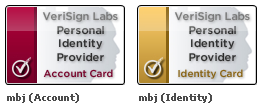 This week VeriSign upgraded their Personal Identity Provider (PIP) to support Information Cards. As David Recordon wrote at VeriSign’s official “Infrablog”:
This week VeriSign upgraded their Personal Identity Provider (PIP) to support Information Cards. As David Recordon wrote at VeriSign’s official “Infrablog”:
Last Saturday, we completed the upgrade of our Personal Identity Provider. All accounts have been automatically upgraded and the URL is the same at http://pip.verisignlabs.com. We definitely encourage everyone to come try it out as we believe it is the best OpenID Provider in existence! Not only does it have all of the features from the PIP we launched last May, but adds support for OpenID 2.0, the ability to manage multiple identities within one PIP account, integration with strong authentication via our VeriSign Identity Protection network, Information Card support as one way to help protect against phishing attacks, and our SeatBelt Firefox add-on which works with a variety of OpenID Providers.
PIP supports Information Cards in two ways:
- Logging into your PIP account: You can use a managed Information Card to log into your PIP account, providing a phishing-resistant alternative to logging in with a username and password typed into the browser.
- Using your PIP Identities at other sites: PIP issues managed Information Cards for each of your PIP identities, which you can use to sign into sites using Information Cards for login and/or account creation. (And of course, these same identities are also OpenIDs as well.)
Images of my PIP cards for these two use cases are shown at the top of this post. I can now use my PIP account card to sign into my PIP account and my PIP identity card to sign into other sites. PIP is doubly cool because I believe it’s also the first general-purpose identity provider to be secured by an Extended Validation Certificate (see the green color of the IE7 address bar?). Great progress!
 This follows on last month’s launch of Ping Identity’s SignOn.com identity provider. SignOn.com lets you log into your OpenID account using a self-issued Information Card — a convenient, password-free, and phishing-resistant authentication mechanism.
This follows on last month’s launch of Ping Identity’s SignOn.com identity provider. SignOn.com lets you log into your OpenID account using a self-issued Information Card — a convenient, password-free, and phishing-resistant authentication mechanism.
Both are fantastic steps towards our shared goal of building a convenient, secure, ubiquitous identity layer for the Internet. Expect to see lots more developments like this soon!
Yours truly,
mbj.pip.verisignlabs.com and mbj.signon.com

 Let me second
Let me second  The first CardSpace book,
The first CardSpace book,