The Windows LiveID team just added beta support for signing into your Windows LiveID accounts with self-issued Information Cards. Now I read my hotmail without ever typing a password. Very cool!
This post announced the support:
Windows Live ID adds Beta support for Information Cards with Windows CardSpace!
Windows CardSpace is a new way to sign in securely and conveniently into websites. And now you can use CardSpace with your Windows Live ID account! Using CardSpace with Windows Live ID means you don’t use a password to sign-in. Instead, just send your Information Card to Live ID to identify you and get signed into Hotmail, Windows Live Spaces or any other site that accepts Windows Live ID. And it is incredibly easy to use CardSpace with your Live ID. Just follow this link (here) to get going in minutes!
If you are using Windows Vista, you are all ready to use CardSpace! If you are on Windows XP or Windows 2003, you will need to get IE 7.0, our newest and coolest browser and .Net 3.0 with CardSpace support (if you don’t already have them). You will also need to add an Information Card to your Live ID account. To install these components and add an Information Card to your Live ID account, visit the Windows Live ID Information Card management page. Also go to that page to make changes to the Information Card added to your Live ID account.
Once you’ve added an Information Card to your Live ID account, sign in using the Information Card. You will be amazed at how easy it is! BTW, that Windows Live ID CardSpace support is still a “Beta”. We are still working on it and know a bunch of things that could be better. But do let us know your wish list; it is always good to get feedback.
Nayna Mutha, Program Manager – LiveID
Rob Franco, Lead Program Manager – Windows CardSpace
Here’s what it looks like:
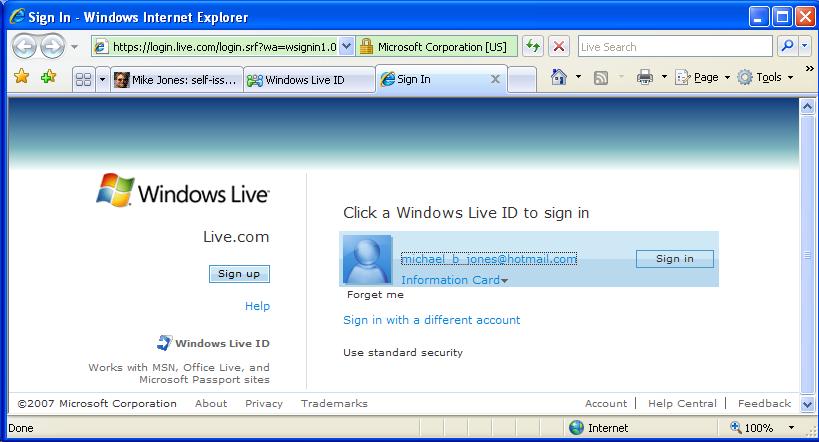
Congratulations to the LiveID team for helping make the web safer and easier to use!

Travis Spencer
Travis Spencer